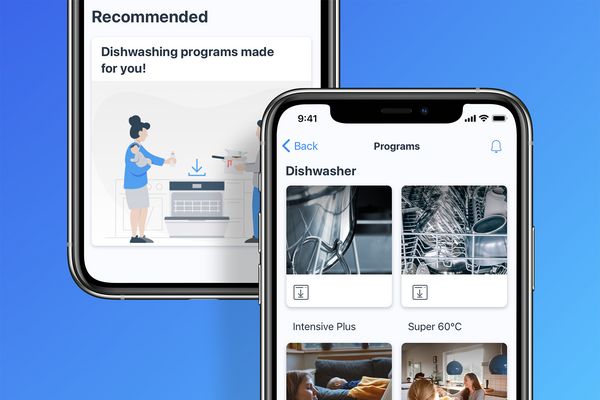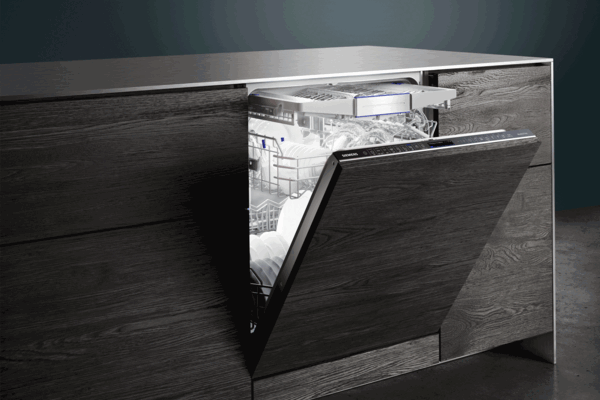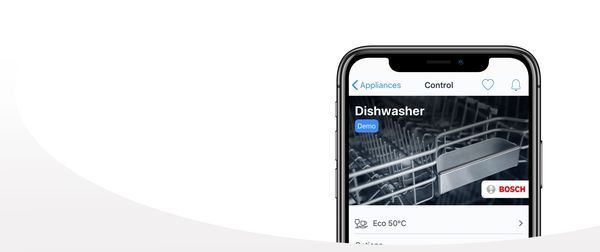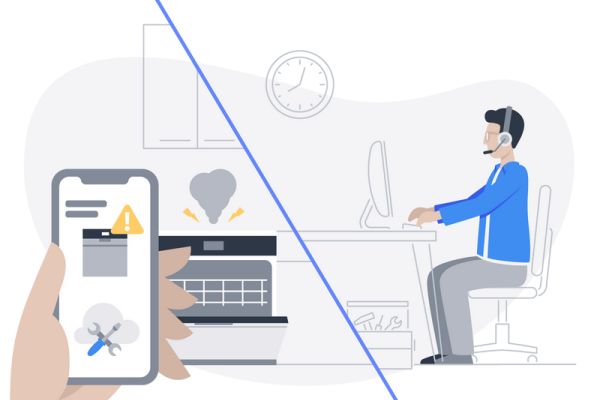Did you forget to turn on the dishwasher in the morning? It's no problem thanks to Home Connect. If you have activated remote start, just send the command through the app to your smart Home Connect dishwasher while you are already sitting at the office. Your clean dishes will be waiting for you when you come home. Your dishwasher will shut itself off automatically after its job is done.
You can use the app to control your WiFi-enabled dishwasher with your smartphone or tablet. For example, you can enter the type or degree of soiling on your tableware and the app will recommend the perfect programme. No longer do you have to worry about which wash programme to choose; your appliance automatically chooses the most efficient and energy-saving option.
The app is intuitive to operate and the dashboard is designed to be simple. You can adapt it to your needs at any time.
Use the demo appliances right now to see how you can control appliances with the Home Connect app – even if you haven't yet connected an appliance up to Home Connect.